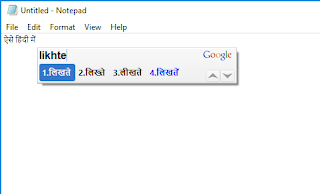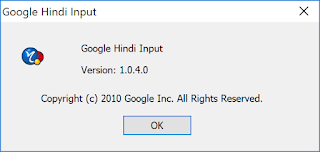Google had a wonderful tool to type in Hindi fonts in Windows. Today when I went online to check the new version of the tool I found that it is no longer there. Google has replaced it with their onscreen or in-app (Chrome) tools.
Luckily for me I still have the older version which works perfectly on Windows 7 & 10 without any issues. I would like to share the tool with you so that you can also make use of it as needed. Feel free to leave a comment below if you liked it.
Screenshots of the Tool
Installation Screenshot
Select the keyboard shortcut of Alt+Shift key together to switch between English & Hindi.
Launch any app and start typing in English to see that written in Hindi.
Google Hindi Input Version 1.0.4.0
The language options are on the bottom right side of the screen just next and above the date and time.
Download Links:
Windows 32 Bit Version http://ge.tt/2CuBWsp2
Windows 64 Bit Version http://ge.tt/5gQmUsp2